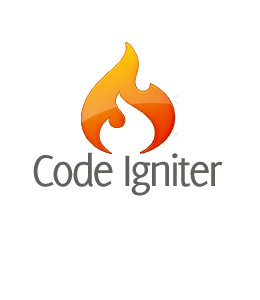CodeIgniter3を使っている方はLeague/CSVを利用することをおすすめします。
https://a-zumi.net/www/codeigniter3-league-csv/
以下、本文です。
CodeIgniter用のCSVファイルパーサーライブラリを作りました。
CSVファイルパーサーライブラリ
<?php if (!defined('BASEPATH')) exit('No direct script access allowed');
class CsvParser
{
private $handle;
private $file;
private $parse_header;
private $length;
private $delimiter;
private $enclosure;
public $header;
public function __construct()
{
setlocale(LC_ALL, 'ja_JP.UTF-8');
}
public function __destruct()
{
if(is_resource($this->handle))
{
fclose($this->handle);
}
}
public function load($file, $parse_header = FALSE, $length = 50000, $delimiter = ',', $enclosure = '"')
{
$this->file = $file;
$this->parse_header = $parse_header;
$this->length = $length;
$this->delimiter = $delimiter;
$this->enclosure = $enclosure;
if(!file_exists($this->file)){
throw new Exception(sprintf("%sが存在しません。", basename($this->file)));
}
if(($file = file_get_contents($this->file)) === FALSE){
throw new Exception(sprintf("%sを読み込めません。", basename($this->file)));
}else{
//テンポラリファイルを作成
$this->handle = tmpfile();
// 文字コード変換
$file = mb_convert_encoding($file, mb_internal_encoding(), mb_detect_encoding($file, 'UTF-8, EUC-JP, JIS, eucjp-win, sjis-win'));
// バイナリセーフなファイル書き込み処理
fwrite($this->handle, $file);
// ファイルポインタの位置を先頭へ
rewind($this->handle);
}
if ($this->parse_header) {
$this->header = fgetcsv($this->handle, $this->length, $this->delimiter, $this->enclosure);
$this->header = array_map(function($header){
return preg_replace('/\n|\r/', '', $header);
}, $this->header);
}
}
public function parse()
{
if(!$this->handle){
throw new Exception(sprintf("%s", "ファイルが読み込まれていません。"));
}
$data = array();
while( ($row = fgetcsv($this->handle, $this->length, $this->delimiter, $this->enclosure)) !== FALSE )
{
if($this->header)
{
foreach($this->header as $i => $heading_i)
{
if(isset($row[$i])){
$line[$heading_i] = $row[$i];
}else{
throw new Exception(sprintf('%s', "ファイルが不正です。"));
}
}
$data[] = $line;
}
else
{
$data[] = $row;
}
}
fclose($this->handle);
return $data;
}
}
ファイル名をcsvparser.phpとして、application/libraries内に設置して下さい。
CSVファイルパーサーライブラリの使い方
コントローラーのメソッド内に以下のようにライブラリを読み込みます。
$this->load->library('csvparser');
次にCSVファイルを読み込みます。
$this->csvparser->load('file.csv');
最後にCSVファイルをパースします。
$csv_data = $this->csvparser->parse();
以上です。
一行目が項目名の場合は以下のようにCSVファイルを読み込んで下さい。
$this->csvparser->load('file.csv', TRUE);